More on the About Box
Question:
Beside program version information, what else can I get from the About box?
Answer:
Most of the software produced by Kana Solution have About box. The main function of it is to display version information.
For Kana Solution’s About box, there are other functions also as explained below:
- Program banner, displayed as image.
If you click the image, you will visit the program’s website.
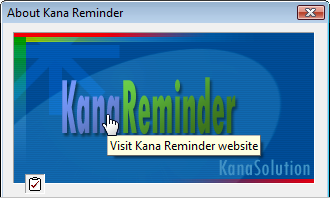
Click the program banner to visit the program’s website.
- Program identification, displayed as icon.
If you click the icon, you will see your system information.
![]()
Click the program icon on About box to display the system information box.

The system information box, displayed when the icon is clicked.
- You can check for program update by clicking the version number.

Click the version number information on About box to check for new version.
- Compilation date.
It displays when the program was built. - Copyright information.
If you click the Copyright text, you will see the copyright notice and a thank you note to those who help in development of the program.
If you click the Kana Solution text, you will visit Kana Solution’s website.

Click the copyright text on About box to dispay the copyright notice and credit.

Click the Kana Solution text on About box to visit the Kana Solution website.
Get more information by using Google search



- A A A
- Back to top
- Last updated: Thursday, November 11, 2010 9:22 pm
