Kana Dynamic IP Updater

Make the interface secure
Screen shots and information for Kana Dynamic IP Updater v4 is available
Check vulnerability report for Kana Dynamic IP Updater at Secunia (if any)
Question:
How can I make the change of the program settings to only accessible by authorized person?.
Answer:
On version 3.2.0.16 and above, you can do that by configuring the Displaying Kana Dynamic IP Updater windows need password from Display Window Setting.
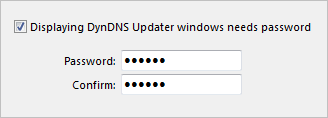
You can specify the password from these settings.
When you are using this feature, the password prompt will be asked when you want to access the Kana Dynamic IP Updater’s windows. Some popup menu items that can be used to change the program settings are also disabled.

The Enter Password prompt is displayed when you want to access the user interface.
Note:
The password is saved inside the program ini file. When you are using this feature, it is recommended that you also secure the access to this ini file.
Get more information by using Google search



- A A A
- Back to top
- Last updated: Friday, November 12, 2010 8:26 am

Post a Comment
Read Comments No comment yet Comment feed